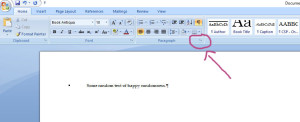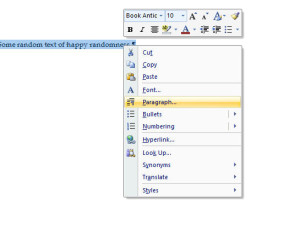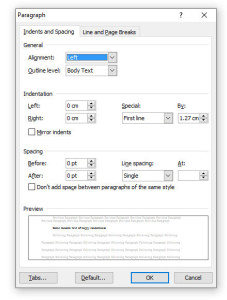If I could get all the time I’ve spent removing tab indents from the stories I format for publishing I would be a happy, happy woman. I’ve spoken to a few colleagues about this and while a couple of them have methods for formatting that mean they don’t care if you use tabs to indent your paragraphs, for a fair number of them (like me) those tab indents mean extra work (and extra work is bad, mmk?).
But it occurs to me that maybe people don’t know how to indent without using the tab key, so here is a super quick and dirty guide to doing it in Microsoft Word.
Basically, what you want is to get to the ‘Paragraph’ menu. One way to do this is to click the little arrow-y thing right here:
(you can click on any of the images in this blog post to go to a larger version of it)
Or you can also just right click anywhere on the document. In this case the text is highlighted, which means whatever I select within the paragraph menu will only apply to the highlighted bits, but you can do this without highlighting anything as well in which case it should apply to the entire document.
The paragraph menu, once opened, looks like this:
From there it’s really quite intuitive. The indentation settings that you see in this example will mimic what you’d see from a standard tab indent.
Unfortunately, I am not familiar with how to set up auto indentation using other word processing programs, but Google probably is. And if you know of any good guides let me know and I’ll link them here 🙂