Remember back in August when I shared a screenshot of my desktop, just because I could? Well, I’m doing it again. Because I can.
I saw that picture when Wil Wheaton blogged about it and it took my breath away, so it became my desktop (Google image search is not being super helpful in telling me who the photographer is >_<). I know that the image you use (or not) is probably the primary focus of any desktop, but I also really like looking at the icons on the desktop, the things in the quick launch bar.
Mine, for example, includes Internet Explorer which I *never* use but can’t freaking get rid of, and then the things I actually do use regularly: Firefox, Thunderbird, World of Warcraft, Dropbox, Write or Die… I’m not sure why Chrome is on there, since I don’t use it either, but maybe it’s from when Dani borrows my computer (it’s hooked up to a printer, hers is not). Steam is a much more recent addition to my quick launch bar, it’s there primarily for the Batman game I bought the other day. I really ought to play that more…
What does your desktop look like? Last time a few people shared with me and I really liked looking at them — show me more 🙂
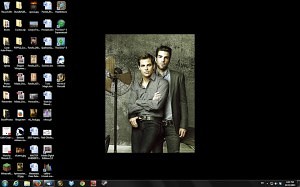

Ugh. Like a house before a dinner party, it needs tidying before I’ll let anyone see it.
LoL I won’t lie, I cleaned up a whole bunch of files on my desktop before I took this shot. I was like “Really? What is THAT doing there?” LOL
Now THAT’S a desktop. Mine is actually the interior of the new Dr. Who Tardis.
Oooh the Tardis would be awesome too 🙂
Who is your favourite Doctor?